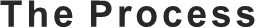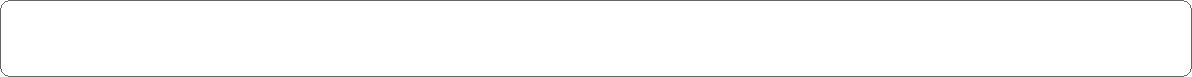

Steps to follow for the RECEIVERS below Steps to follow for the DONORS, click here
1st step. Click on LOGIN in the upper right-hand on the MAIN PAGE.
2nd step. Create an account. You must be 18 years old and above to create an account
Click YES and the RECEIVER buttons
3rd step. You are now on the New Receiver page.
Fill-up appropriately. Those with * are required.
1st step. Click on LOGIN in the upper right-hand on the MAIN PAGE.
2nd step. Create an account. You must be 18 years old and above to create an account
Click YES and the RECEIVER buttons
3rd step. You are now on the New Receiver page.
Fill-up appropriately. Those with * are required.
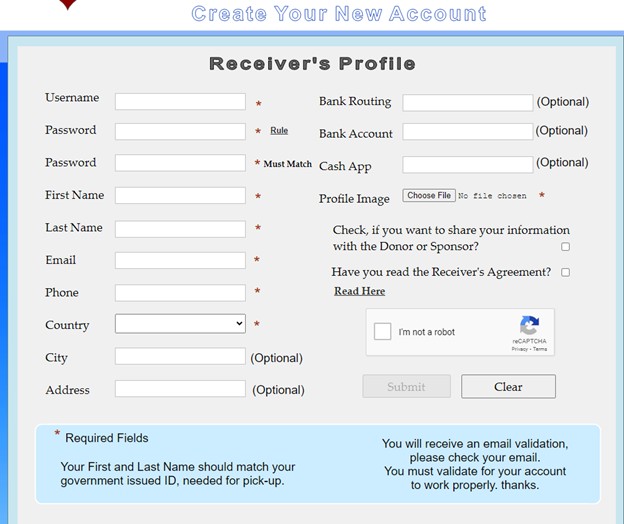
4th step. Complete the email verification process.
Or you will receive a message like this when you log in.
You will not be able to continue.
Or you will receive a message like this when you log in.
You will not be able to continue.
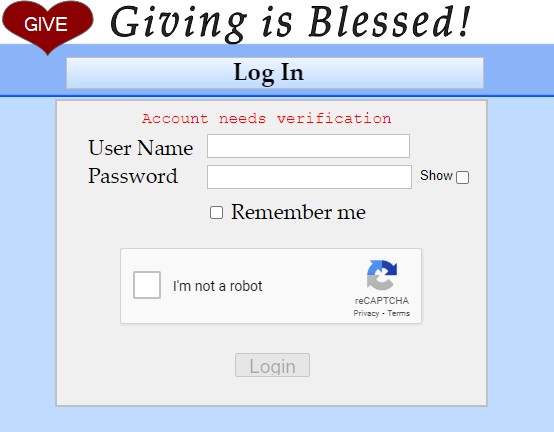
5th step. Once you have successfully verified your email and when you log in,
you are now in RECEIVER DASHBOARD.
you are now in RECEIVER DASHBOARD.
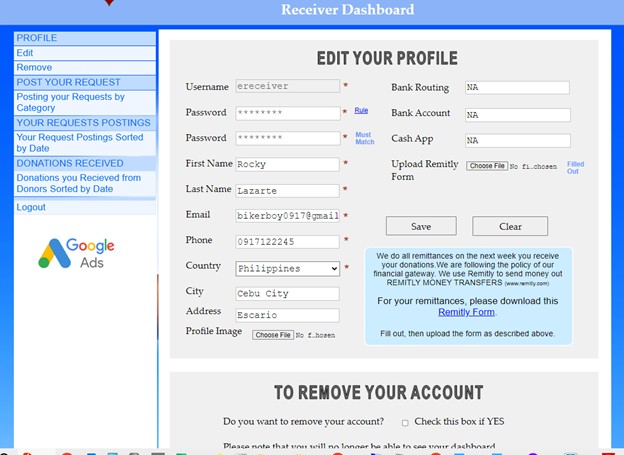
6TH step. There are four (4) things you can do in the Receivers Dashboard
1.You can edit your Profile
2.You can post your Request
3.You can monitor your Postings
4.You can monitor the donations you received.
7th step. Review your posting or requests on the appropriate page.
If you posted in the Future, you can see the post in Give a Future
If you posted in Opportunity, you can see the post in Give an Opportunity
If you posted in Needy,you can see the post in Give to the Needy
If you posted in Sick, you can see the post in Give to the Sick
1.You can edit your Profile
2.You can post your Request
3.You can monitor your Postings
4.You can monitor the donations you received.
7th step. Review your posting or requests on the appropriate page.
If you posted in the Future, you can see the post in Give a Future
If you posted in Opportunity, you can see the post in Give an Opportunity
If you posted in Needy,you can see the post in Give to the Needy
If you posted in Sick, you can see the post in Give to the Sick
Steps to follow for the DONORS
1st step. Click on LOGIN in the upper right-hand on the MAIN PAGE.
2nd step. Create an account. You must be 18 years old and above to create an account
Click YES and the RECEIVER buttons
3rd step. You are now on the New DONORS page.
Fill-up appropriately. Those with * are required.
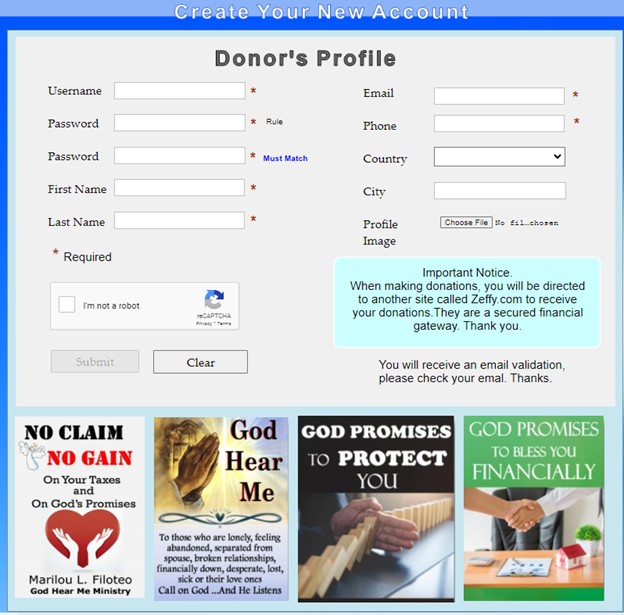
4th step. Complete the email verification process, otherwise you will not be able to continue.
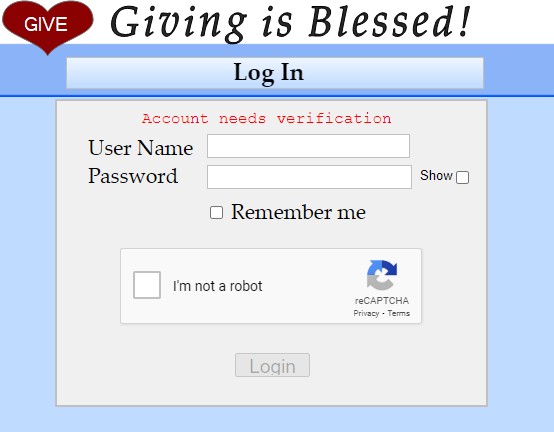
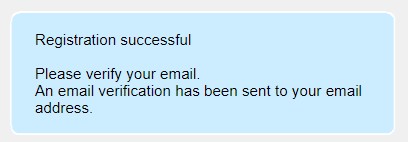
5th step. Once you have successfully verified your email and when you log in,
you are now in DONOR DASHBOARD.
you are now in DONOR DASHBOARD.
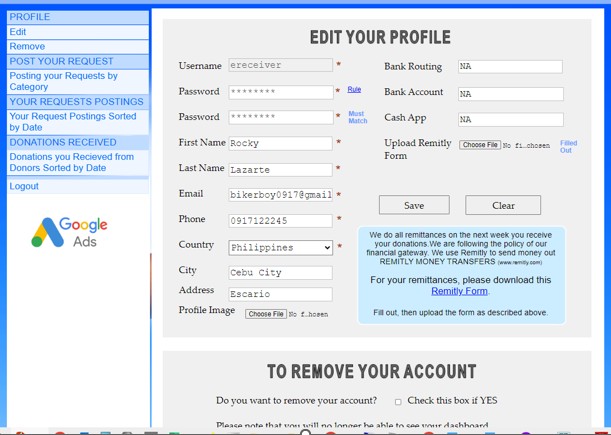
6TH step. There are four (4) things you can do in the Donors Dashboard
1. You can edit your Profile
2. You can monitor the donations you received.
7th Step. You can continue browsing by going back to the homepage.
1. You can edit your Profile
2. You can monitor the donations you received.
7th Step. You can continue browsing by going back to the homepage.
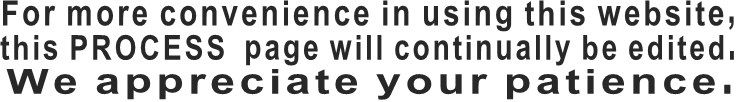
Thank you!
DONORS PROCESS